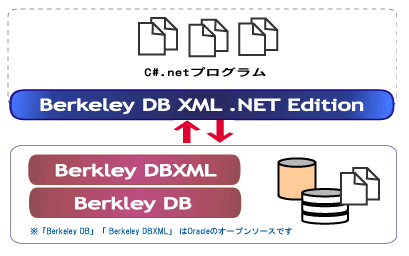下記のサンプルは、Berkeley DBXML .NET Edition APIを利用して、XMLドキュメントの作成、保存、取得、検索、クエリなどの使い方を示します。また、複雑のXMLクエリを対応しているサンプルも挙げます。
Category Archives: DBXML
Berkeley DBXML .NET Edition 2.5.16
Berkeley DBXML .NET Edition is Berkeley DBXML .NET API created by C# to enable you call oracle Berkeley DBXML from .NET programs and applications.
Berkeley DB XML is oracle open source product which implemented as C++ library on top of Berkeley DB. BDB XML is distributed as a shared library that is embedded into the client application. The BDB XML library exposes API’s that enable C++ and Java applications to interact with the XML data containers. Our Library provides .NET API to support .NET application to interact with XML data containers. The following figure illustrates the Berkeley DB XML system architecture. About more Berkeley DBXML please see Oracle Berkeley DBXML
- Fully supports Berkeley DBXML 2.5.16
- Runs on .NET framework 2.0 above
- Supports 32BIT and 64BIT Windows platform
- Supports Japanese, Chinese, UTF8, Unicode and other encoding
- Supports multiple thread
- Quality reliability improvements
- High performance and efficiency used with LINQ>
The download package includes following parts
- Berkeley DBXML .NET API (32BIT and 64BIT)
- API samples called by NUnit
- ASP .NET samples to demonstrate multiple threads
- Document of API
1. Download Berkeley DBXML .NET Edtion 2.5.15 32BIT or Berkeley DBXML .NET Edtion 2.5.16 64BIT package
2. Download Berkeley DBXML libraries.
To download Berkeley DBXML libraries,
(1) you can download Berkeley DBXML 2.5.16 package and compile the sources to get necessary DLL files from oracle.
(2) or you can download compiled necessary DLL files from our site
http://www.janabiz.com/download/Berkeley-DBXML-Dlls.zip
Following DLL files are included
(1) libdb48.dll
(2) libdbxml25.dll
(3) xerces-c_3_0.dll
(4) xqilla22.dll
(5) zlib1.dll
3. Copy downloaded DLL files into execution directory.
4. Download NUnit from following URL to run examples
http://www.nunit.org/?p=download
5. Double click examples.sln if your operating system is 32BIT and compile solution
To run DbxmlExamples
(1) Double click nunit-86.exe you installed on the step of above.
(2) Open project by File/open project of nunit and select DbxmlExamples.dll which is created by compile in the directory of .\bin\debug.
(3) run each test case of examples.
To run DbxmlWebApp
(1) Run or debug DbxmlWebApp by Microsoft Visual studio 2008 or 2010 or publish web app into IIS.
 ジャナ・ビジネス・コンサルティング
ジャナ・ビジネス・コンサルティング