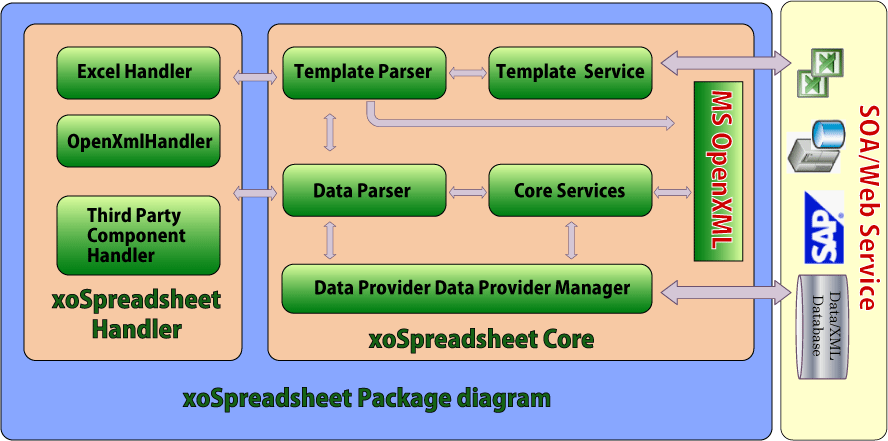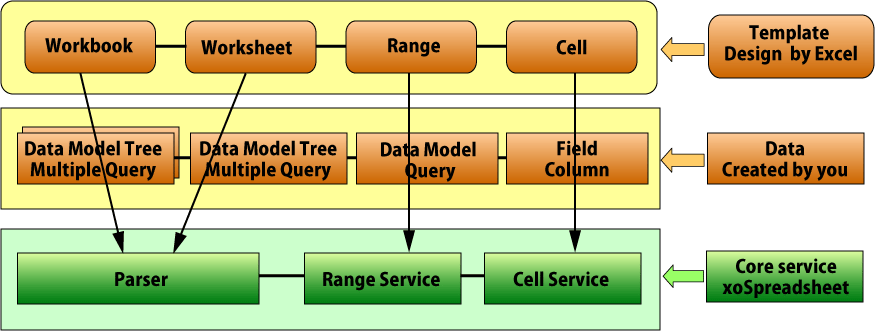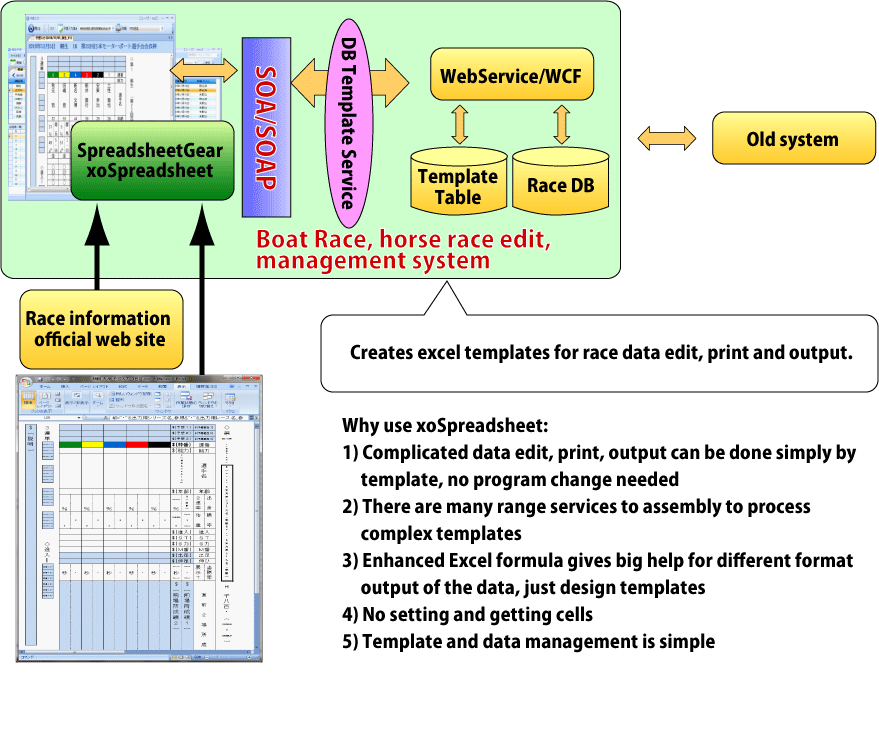ExcelTDF Package
1. What is the ExcelTDF
There are many Excel report-creating tools, ExcelTDF is different one. ExcelTDF gives you different concept to solve your problems related to excel document, report and your Excel solutions.
Simply, ExcelTDF is a program package which provides different and very simple way to help you interacting with Excel spreadsheet to create excel report without or less coding.
Concept
Split complex template into various Range, each range is processed by corresponding range services. A range can have some child ranges, so worksheet becomes a range tree structure. Design Excel template becomes assembly work of range services. For each range, there is a data model(data provider) or query that provides data to be processed, so worksheet is corresponding to the data model tree.
2. Introduction
. Create Excel document and report
If you are searching tools or packages to create, manage excel document and report with or without excel installed in client-side or server-side, the ExcelTDF is what you want. Using ExcelTDF, your documentation and report-creating becomes very easy. You don’t have to do works of any getting data from excel cells or setting data into excel cells.
. Manage business data with Excel template
If you want to manage, classify, review, edit your business data by designed excel template, and then save edited data into database, xml or others, ExcelTDF is what you want.
. SharePoint service
ExcelTDF is OpenXML-based package, it is very suitable to your SharePoint services too.
. Less programming or even no programming when template layout is changed
If you want to do nothing or less work of programming for creating complicated templates or changing existed templates, ExcelTDF is what you want. The big advantage of ExcelTDF is creating complicated document and report very simply and flexibly by provided various services to process different patterns of template. This will save you much time. For more complicated template, you can assembly these services as you want.
. Just gives data model, then gets document or report
Using ExcelTDF in your solution will reduce your work much more, ExcelTDF does the most of work for you.
. OpenXML-based
ExcelTDF is 100% OpenXML standard compatible, you are able to use it in client-side or server-side without office installed. It is also suitable to work with your SharePoint solution. ExcelTDF will greatly reduce your work.
. Simple, easy and powerful
ExcelTDF provides simple interface to interact with your application and service. For all templates that you created, the processing of ExcelTDF are the same, the only differences are the data provider or data model class for each different template.
 ジャナ・ビジネス・コンサルティング
ジャナ・ビジネス・コンサルティング